Ban System Guide
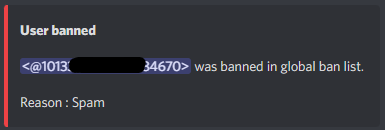
What is
DiSWIKI'sban system?
Answer :
DiSWIKI'sban system is a centralized database containing all kind of people who can be threat to your server. You can report people too and get them banned if they are not following discord TOS or are not safe for discord servers.
Some notable features :
Report an user
Automatically/Manually ban a banned person on server join
If recently banned and the user is in your server you will receive a report
Check if user is banned
List all users in your server who are banned
Commands :
⠀
/ban report : Report an user
Necessary Arguments :
userid: ID of user you want to report. False report can lead to you getting banned.
reason: Reason for ban report
⠀
/ban start : Start ban system for your server
Necessary Arguments :
channel: Log channel for ban system
method: Functioning method for ban system
Automatic Ban: automatically ban a banned user on server join
Manually Ban: receive ban embed if a banned user joins server
⠀
/ban stop : Stop ban system for your server
⠀
/ban update : Update ban system for your server
Optional Arguments :
channel: Log channel for ban system
method: Functioning method for ban system
Automatic Ban: automatically ban a banned user on server join
Manually Ban: receive ban embed if a banned user joins server
⠀
/ban list : List all banned people in server
2 hours cooldown
⠀
/ban check : Check ban for user in ban list
Last updated